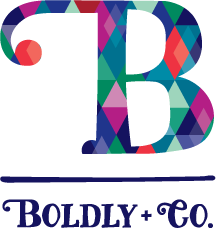Organize Your Inbox to Serve You Well

As my life has become busier over the years, I’ve found that my organization and planning must extend into other areas of my life – so as to make everything as simple and easy as possible on a day-to-day basis. My closets, my grocery list, and my makeup case are no exception. Everything has a place and a reason so there are as few surprises as possible when it comes to these more predictable things.
However, the one area that I hear most people often exclude is their e-mail account.
They often tell me, “I don’t have time to organize it,” and, “Opening my Inbox makes me stressed,” or, “I need to keep e-mails in there so I know I need to work on them later, but then I keep opening the same ones over and over.”
I, too, once felt this way but have since established a great system to organize my various e-mail accounts in order for my inbox to become a systematic reflection of what must be done.
Depending on how wild your Inbox has become over the years, these may be steps you take in one day or over several days or weeks. The point of this is: do it, finish it, and maintain it – perhaps just 10 minutes per day – and you’ll find your stress and anxiety is reduced, all while your balance and organization improve.
Follow the steps below:
- Find all Spam or e-mail subscriptions you currently have that don’t serve you any longer. Unsubscribe from them immediately.
- Determine important things about your e-mail that would help you know whether or not you need to review an e-mail you’ve already read. For me, these are:
- Each day has a “tag.” For example, I have tags for: Monday, Tuesday, Wednesday, etc. and each one has a distinct color I’ve associated with it. Monday is red, Tuesday is orange, Wednesday is yellow, and so on. This tag allows me to determine – if it’s in my Inbox then I need to take care of it on that particular day. When I open my Inbox on a Monday, I’m only going to spend time on things that are tagged with a “Monday” label in red.
- Each person in my family has a “tag” and “folder.” The tag allows me to quickly see the person it’s associated with when it’s still in my Inbox, and the folder allows me to archive that e-mail (if I want to save it) once I’m finished addressing it.
- Other important categories or areas of my life have tags created for them, such as: Healthcare, Kids’ School, Online Shopping, Travel, and Accounting/Taxes.
- In your Boldly Go Planner, review how many emails are tagged for upcoming days and block off time to address e-mail each day.
- For me, I typically dedicate two 30-60 minute blocks throughout each day – one on the morning and one at the end of my day. This helps reassure me that I will be addressing email but not allow it to overwhelm my day.
- If an e-mail in your Inbox requires full-fledged action (and not just a simple response or follow-up), then it should become an Action Item that gets time dedicated to it within your Boldly Go Planner.
- Over the weekends, I will then dedicate more time to get my Inbox in order (if it got away from me that week) so it sets me up for a productive upcoming week.

Actual Example of Nina’s E-Mail Account from Her Real-Estate Business
Again, the point of this exercise is to reduce stress and anxiety while improving your organization and balance. By spending an extra 10-15 minutes each day on this activity, you’ll quickly see that your inbox becomes helpful rather than something you want to avoid.
Cheers to the Boldly life!